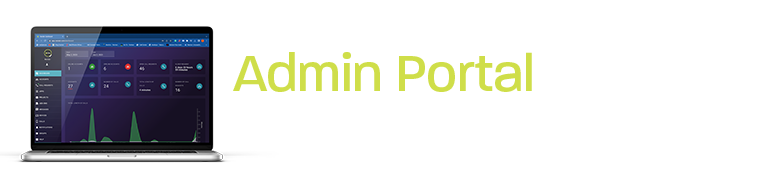Senior Tablet
Our Digital Photo Frame not only showcases your cherished memories but does so with a thoughtful feature. After just 2 minutes of inactivity, the device transitions to a stunning display of all the photos in your gallery. These photos include not only those you’ve manually uploaded but also any shared with you. It’s a seamless way to ensure that every special moment finds its place on your frame.
Our service offers a streamlined experience for accessing your favorite streaming platforms. At the touch of a button, you can easily navigate and enjoy a wide array of TV shows and movies. We’ve designed this feature to provide a convenient and efficient way to access a multitude of entertainment options.
Engage in high-definition (HD) video calls with the ease of a button. With this feature, you can effortlessly connect with family and friends, no matter the physical distance that separates you. Experience crystal-clear visuals and audio quality, making your virtual conversations feel as lifelike as possible.
Chat feature empowers you to share messages and photos with loved ones, fostering and nurturing those meaningful connections. Stay engaged and in touch with the people who matter most, ensuring that your bonds remain strong through the exchange of messages and cherished moments captured in photos.
Request Call feature empowers seniors to initiate a callback from our dedicated operators. These callback requests can be conveniently managed through our online portal or on the operator’s dedicated tablet. When the operator returns the call, users have two options: the call can either ring directly on their device, allowing them to answer, or the operator can auto-answer the call on their behalf. This feature ensures swift and efficient communication between our users and our dedicated support staff.
Medication Reminder feature takes the stress out of medication management. It offers automatic prompts for medication details, dosages, and schedules. You can trust this feature to keep you informed and on track, ensuring that you never miss a dose and allowing you to focus on your well-being with confidence.
General Reminders feature, you can take control of your schedule effortlessly. Set notifications for a variety of events, including meals, appointments, and more. This feature ensures that you’re always in the know, helping you stay organized and on top of your daily activities.
Screen Sharing feature simplifies the process of receiving remote assistance during video calls. With this functionality, you can effortlessly share your screen with others, making it easier for them to provide guidance and support, whether it’s troubleshooting technical issues or collaborating on projects. This feature ensures that help is just a click away, enhancing your overall experience during video calls.
Preinstalled Apps offer a diverse world of entertainment right at your fingertips. Whether you’re in the mood for music, games, or other forms of amusement, you’ll find a rich selection readily available. These preinstalled applications enhance your device’s functionality, making it a versatile companion for leisure and enjoyment.
Games feature provides a collection of interactive and engaging entertainment options. From classic favorites to modern challenges, these games are designed to keep you entertained and mentally engaged. They offer a delightful way to pass the time and enjoy leisure moments on your device.
Senior friendly interface is thoughtfully designed to make navigation effortless. Large, easily memorable colors are used to enhance the visual experience, ensuring that you can move through the interface with ease. These design choices make your interaction with the device not only user-friendly but also visually pleasing, creating a comfortable and enjoyable experience.
Our Companion Family App simplifies communication for seniors, enabling easy, secure connections with family and friends. With a user-friendly interface and end-to-end encryption, it strengthens bonds and fosters seamless interactions.